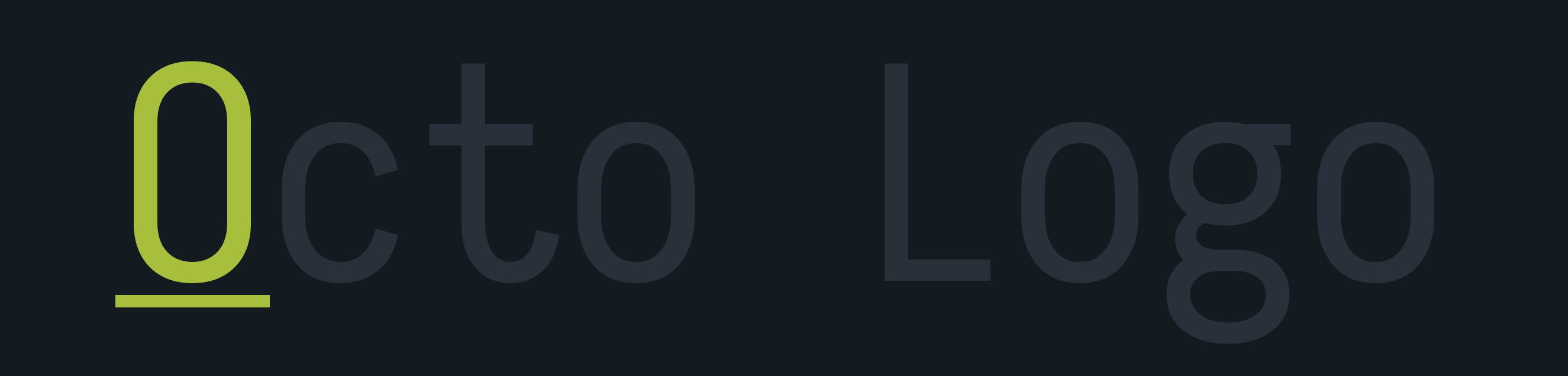
💠 Simple logos for complex projects 💠
Credits
I had the idea to create this project after seeing the logos made by adi1090x for his repositories. They were simple but gave a nice feel to his projects. I wanted a logo that gives the same energy, but didn't manage to find how he made them (most likely manually, with GIMP according the the exif data of the images). So I decided to make a program that would allow anyone to generate cool and simple logos for their projects.
Installation 📥
OctoLogo requires Python version 3.9 or higher.
Command not found
If the command is not found after installation, it may be because the ~/.local/bin directory is not in your path. You can fix this probem by adding export PATH=$PATH:~/.local/bin to your .bashrc or .zshrc file.
# For bash
echo 'export PATH=$PATH:~/.local/bin' >> ~/.bashrc
# For zsh
echo 'export PATH=$PATH:~/.local/bin' >> ~/.zshrcVia pipx (recommended)
pipx install octologoVia pip
pip install octologo🎉 You can now use the app with the octologo command!